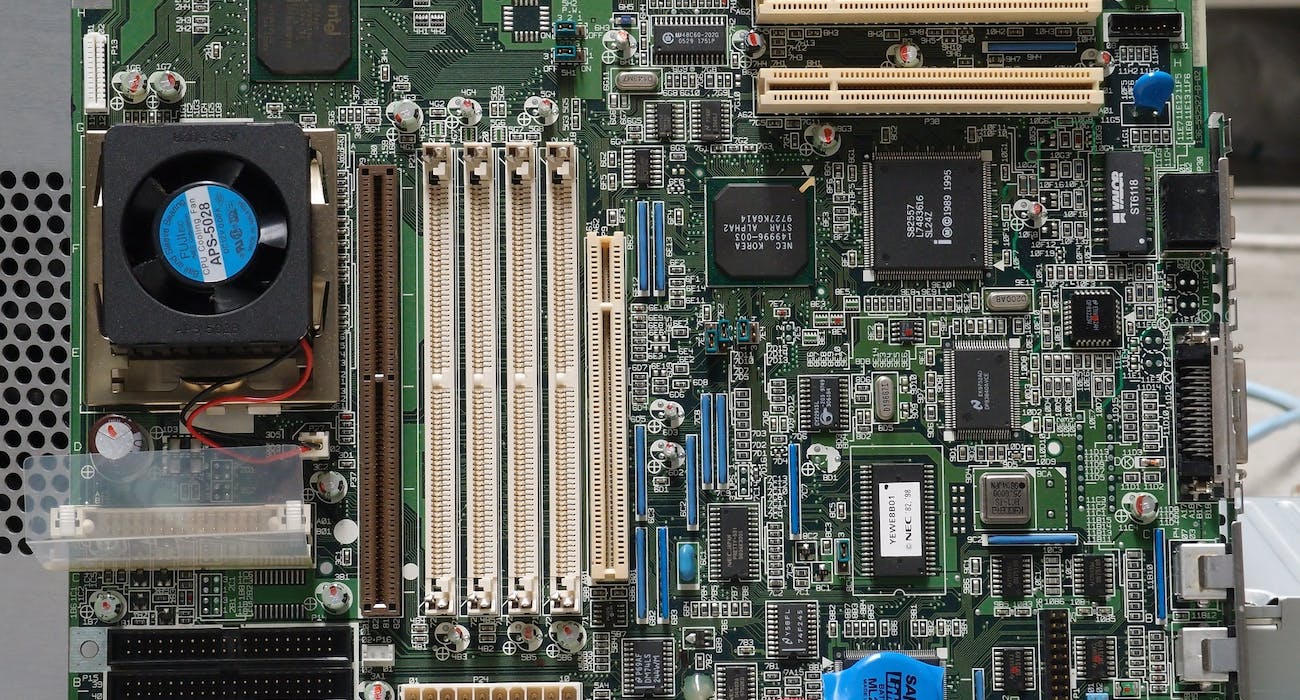Computers are complex machines composed of various hardware components working together seamlessly. However, unusual noises or peculiar smells emanating from your computer can indicate potential hardware issues that require immediate attention. Recognizing these warning signs early can help prevent further damage or malfunctions. In this guide, we'll explore common noises and smells, their possible causes, and the necessary actions to address these hardware alerts.
Unusual Noises:
Clicking or grinding noises from hard drives often indicate impending mechanical failure or damaged components. This could be due to a failing hard drive, loose parts, or malfunctioning fans.
Persistent whirring or buzzing noises could stem from malfunctioning or obstructed fans. It might also indicate excessive dust buildup or fan bearings wearing out.
High-pitched noises, similar to whining or squealing, might arise from failing capacitors on the motherboard or power supply unit (PSU). These components might be failing or under strain.
A series of beeps during system startup can signify various hardware problems, including issues with RAM, GPU, or motherboard. Refer to your device's documentation for beep code meanings.
Unusual Smells:
1. Burning or Electrical Smell:
A distinct burning or electrical smell, often described as a "burnt plastic" scent, may indicate overheating components, a malfunctioning power supply, or burnt-out circuits.
2. Acrid or Smoky Odor:
An acrid or smoky smell, particularly accompanied by visible smoke or discoloration, signifies a severe hardware malfunction or electrical fire risk. Immediate action is necessary.
Causes and Actions:
1. Hard Drive Noises:
Clicking or grinding noises from hard drives might signal an imminent hard drive failure. Backup essential data immediately and consider replacing the hard drive to prevent data loss.
2. Fan Issues:
Whirring, buzzing, or unusually loud fan noises can result from dust buildup, worn bearings, or obstructed fan blades. Clean the fans and ensure proper airflow to avoid overheating.
3. Failing Components:
High-pitched noises or repeated beeping during startup can indicate failing hardware components such as RAM, GPU, or motherboard. Consult a technician to diagnose and replace faulty components.
4. Overheating and Burning Smells:
Overheating components can emit burning smells. Shut down the computer immediately, disconnect it from power, and seek professional assistance to prevent hardware damage or electrical hazards.
Preventative Measures:
1. Regular Maintenance:
Perform routine cleaning to prevent dust accumulation within the computer. Clean fans, vents, and components using compressed air to ensure proper airflow.
2. Monitor Temperatures:
Use hardware monitoring software to keep track of internal temperatures. High temperatures can cause components to malfunction or fail, leading to noises or smells.
3. Timely Replacements:
Replace aging or failing components, especially hard drives or fans showing signs of wear, to prevent hardware failures that might cause noises or smells.
4. Proper Ventilation:
Ensure the computer is placed in a well-ventilated area with adequate airflow. Avoid blocking vents or placing the device on surfaces that restrict airflow.
When to Seek Professional Help:
If you're located in Orem and your computer continues to make strange noises or emit unusual smells despite following the actions and preventative measures outlined above, don't hesitate to seek professional help. There are several reputable computer repair services in Orem that can help diagnose and rectify complex hardware issues. Remember, delaying can lead to worsening conditions and potential data loss. Act promptly to protect your computer and valuable data from harm.
Unusual noises or smells coming from your computer should never be ignored. They often indicate hardware issues that, if left unaddressed, can lead to severe damage or system failure. Understanding these warning signs, identifying their causes, and taking proactive measures can help preserve the health of your computer's hardware and prevent potential data loss or safety hazards.
Be attentive to these hardware alerts, perform regular maintenance, and seek professional assistance when needed to ensure your computer operates smoothly and remains reliable.