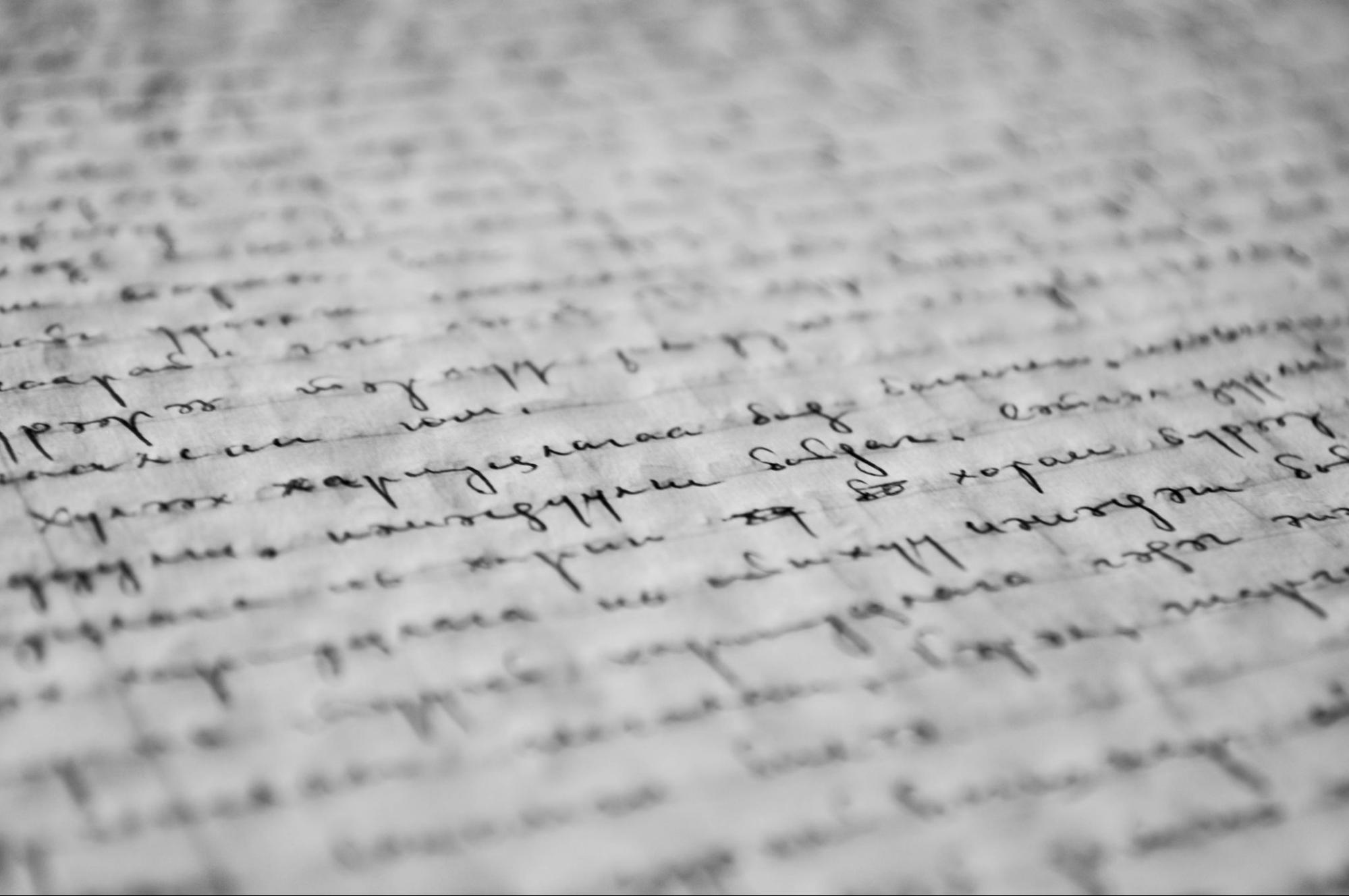Video content is one of the most effective methods to communicate with your audience in today's digital age. Videos can convey complex ideas swiftly and simply, and they are more engaging than other types of content.
As a result, many businesses and organizations are turning to video production to connect with their customers and followers. However, producing high-quality videos can be expensive and time-consuming.
Fortunately, explainer video examples and software tools are available that can help you create professional-looking videos quickly and easily.
In this article, we'll explore how to make the best video with explainer video software.
1. Define your goal and target audience:
Before making your video, you must define your objective and target audience.
What do you want your audience to take away from your video? Who is your intended audience, and what are their interests?
By answering these questions, you can tailor your video's message and visuals to your audience's requirements.
2. Write a script:
Remember that you have limited time to capture your viewer's attention and deliver your message. Use clear and straightforward language and include visuals that support your message.
Videos less than two minutes long have an average retention rate of 68%, while videos longer than two minutes have a retention rate of 50%.
3. Choose an explainer video software tool:
There are many explainer video software tools available on the market, each with its unique features and capabilities.
Some popular tools include Animaker, Powtoon, and Vyond. When selecting an explainer video software tool, consider your budget, the complexity of your video, and the features you need.
Many software tools offer free or low-cost trials, so you can try them before purchasing.
4. Select a visual style:
Once you have chosen an explainer video software tool, you can select a visual style for your video by exploring resources like https://my-drama.com/.
Visual styles can range from cartoon-like animations to more realistic 3D graphics. Your visual style should match your brand and the tone of your video.
According to a study by Brightcove, videos that are visually appealing and have high production quality are more likely to be shared and engaged with than low-quality videos.
5. Create your video:
With your script, selected software tool, and visual style in hand, it's time to create your video.
Most explainer video software tools use a drag-and-drop interface, making adding text, images, and animations easy.
Follow your script closely and make sure your visuals match the message you are conveying.
Also, pay attention to timing, pacing, and transitions between scenes.
6. Add music and sound effects:
Sound effects and music can enhance the mood and emotion of your video. Many explainer video software tools offer a library of royalty-free music and sound effects that you can use in your video.
Choose music that matches the tone of your video and add sound effects that emphasize key points or transitions.
According to a study by HubSpot, adding music to your video can increase engagement and retention rates.
7. Review and revise:
84% of consumers said they were convinced to buy a product or service after watching a brand's video.
Once you have created your video, it's essential to review it carefully. Watch your video several times and look for any errors or areas where you can improve.
Consider showing your video to others for feedback. Make any necessary revisions before sharing your video with your audience.
Conclusion:
Explainer video software is a great way to create engaging and informative videos for your brand.
Following the tips outlined in this article, you can create a high-quality explainer video that effectively communicates your message and engages your audience.
Remember to keep your video short, focus on your audience's pain points, and choose the right visuals, music, and text to reinforce your message.
Finally, optimize your video for SEO to increase its visibility and reach a wider audience.