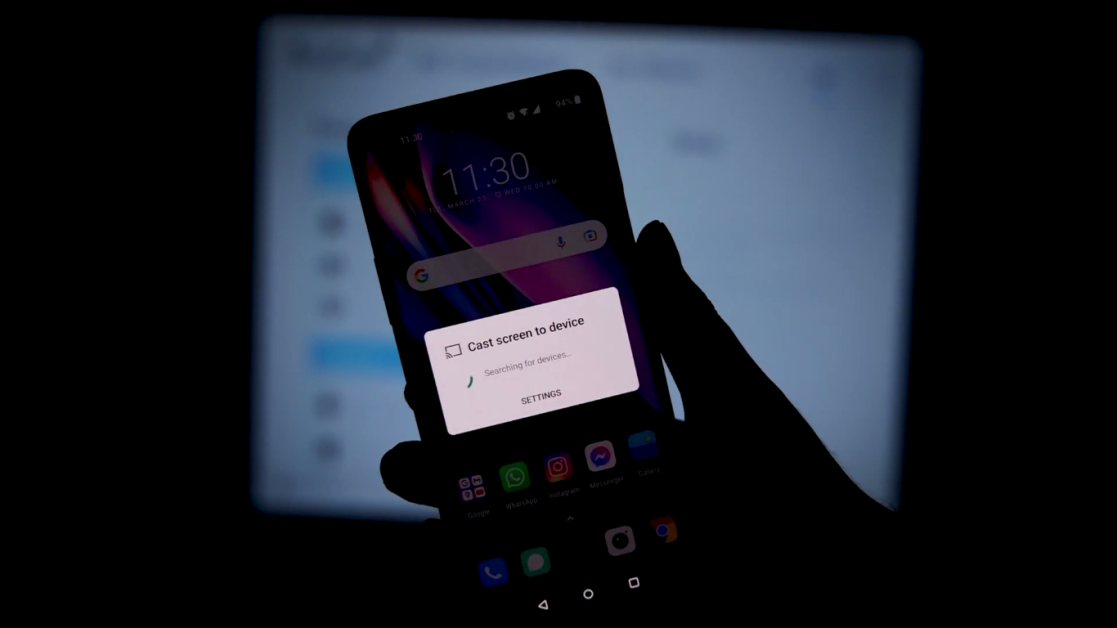Whether you are a businessman, student, teacher or music fanatic you must have a phone with you. Since phones are a must have in our life and no one can ignore its importance and requirement, it has so much of our valuable data as well as some music melodies or movies.
Small size of mobile phones can be a hurdle at specific times, you may need to attach them to the projectors for multi purposes. You must have used a projector for playing games or watching movies but you might be interested in displaying some of your phone’s content from a 6 or 8 inch screen to a 200 inch large screen.
However, if you attach your phone to the projector for playing different videos or games you need external speakers for a better sound experience. If you are interested in attaching external speakers to the projector check out best speakers for projector for a charismatic combo of connecting speakers and projector.
Multiple Methods of Connecting Phone to Projector
Attaching your phone to the projector is decisive sometimes. Although there are various ways that state how to connect the phone to the projector. I have discussed some of them here. It is merely your choice what you pick out. You can opt for any of the two accessible routes. It could be either wired connection or wireless.
1. Wired Methods or Cabling Methods
USB to HDMI
When USB is connected to HDMI in the projector the video transmission becomes much analogous to HDMI. The USB-C port which you can find in modern phones is technologically ahead from USB.
USB-C to HDMI
As USB-C is one step ahead, it can be connected quickly and transmit data at a very fast speed. It is so simple to use the USB-C port to HDMI to connect your new smart phone to the projector. But if you are charging your smartphone and at the same time connecting it to the projector via USB-C port to HDMI it will not work due to lack of power.
USB-C to USB-C
New smartphones are integrated with USB-C ports but there are some of the projectors which also have USB-C ports. In this case, it will be comparatively easier to connect your phone to the projector.
The limitation of charging and connecting your phone to the projector simultaneously can be ignored through this method. You need a USB-C to USB-C cable to perform the action. Just connect to your smart phone and then to the projector from the other end. Yes!!! It is as simple as it seems to be.
HDMI (MHL)
MHL is a specially designed HDMI cable and uses micro USB instead of USB-C. A prodigious feature of MHL is it can connect the smartphone to the projector and also charges the phone concurrently. This method will work only if your projector supports MHL and if it does not then your smartphone will not be connected to the projector.
2. Wireless Methods or Non-Cabling Methods
In addition to the various methods to connect your phone to the projector through wires and cables, there are numerous methods which tell you how to connect the phone to the projector without cords or by being wireless.
Chromecast
Most smartphones come with the Chromecast function whereas projectors do not have this function. Now the first thing to do is to purchase a Chromecast adapter.
Chromecast adapters use the HDMI cable to perform the function but if your projector does not support HDMI then you will be in need of an extra adapter too. Now it becomes easy for you to connect your smartphone to the projector via this method.
Miracast
Miracast is a technology which is as simple as we connect wifi. It is closer to connecting to Wi-Fi. If you want to connect your phone to the projector you just need to connect Miracast and then share whatever you want to share from your phone to the projector.
Wi-Fi
As the name indicates, it seems to be the easiest and relaxed method of connection which needs no explanation. It is necessary for the projector to support Wi-Fi directly. Now you have to set it by following the instructions on the menu.
Concluding Remarks
I anticipate that this article provides you sufficient information on connecting your phone to the projector. It can be done with wires and without wires.
Under each category there are several methods that have been discussed in detail in this article. All you have to do is to know which features your projector is supporting and which features are built in your smartphone.
Accepting Submit A Guest Post Technology Category at Delta Pro Hike for all the new users. Send email at deltaprohike@gmail.com.